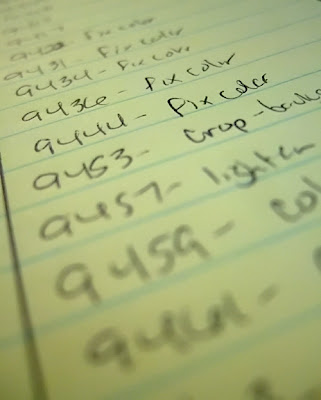
This is the down side to wedding photography ... trying to sort through all the photos and figure out which ones to print and what adjustments they need. I do all my initial adjustments in Adobe Lightroom, but some still need fine tuning. I've not found a better way than to just write down the ones I'm going to print with a little note if it needs further adjustments.

2 comments:
If you're using lightroom, why not just use one of the select/label/keyword options to mark them?
eg. as you go through, mark all "to print" photos with the "red" color label, or even just add a "print" keyword, and add the "blue" color label to ones that need adjustment. then then filter based on label/kwd and voila-anything tagged just "red" is ready to print, anything tagged red+blue is to print, but still needs adjustments.
(I suggested the color labels, since I feel like not a lot of people use them, so you've probably got them available - ie not committed to another organization scheme already)
Great suggestion. I'll have to give it a try.
Post a Comment